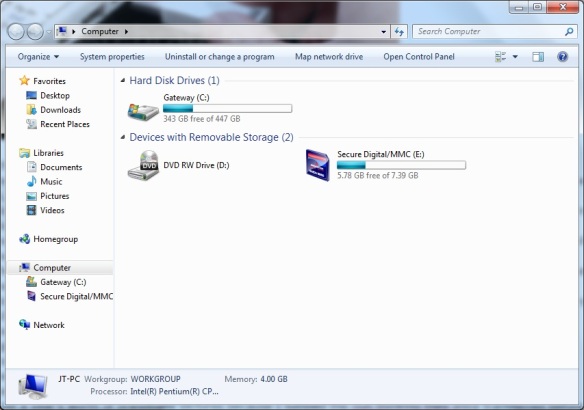Anyone on the MB that can teach me via PM how to use a memory stick. I looked up
the instructions on the Net; forget that, didn't understand any of it. I want to get 800
pictures off my old laptop onto my new laptop. 90% of the pictures are in folders. I am going to get a '32' memory stick. Is that enough ---- never used a memory stick before. If there is someone that can talk me through it on the PM I would really appreciate it.
Depends on what kind of memory stick you're talking about. There are flat memory cards that go into a slot,

or flash drives that you stick into a usb port.
Either way, it's super easy.
Once you insert the card/stick, go to your "computer" - you can usually find this by clicking on your Windows, or Start button. A menu pops up, and "computer" should be there.
Click on that, and it'll show you every drive on your computer, including the new memory device you just inserted.
Double click on your computer (c drive) and go find where your pictures are.
Once you've found them, select all of them. You can do that by clicking on the first picture (once). Then scroll down to the last picture. Hold your shift button down and click on the last one (once), and all of your photos should be selected.
When all of your images are selected, right click on any one of them, and choose "copy" from the menu that appears. All of the selected images will be copied at once.
Click the start button and click on computer. Another panel will pop up just like the first one, showing everything on your computer, including the memory device you just attached.
Double click on the memory device to open it.
Right click where it says to drag or drop your files there, in the wide open space.
From the menu that appears, click "paste."
And wait for your photos to appear.
And I mean it. Wait.
I lost a year's worth of grandbaby pictures because I jumped the gun thinking they were transferred before they really were. Wait for it.
There should be a progress bar that tells you how long you've got left, the percentage of your progress, etc. When that shows that you're done, you probably are. But I'd still wait a minute more. Just in case.
That should do the trick. If you're on a PC. If you're on a Mac, I'm sorry I've wasted your time.
 As long as it is in English, I can understand, I will give it a try......
As long as it is in English, I can understand, I will give it a try......